Article: A Guide for Municipal and State Agencies (Part 2)
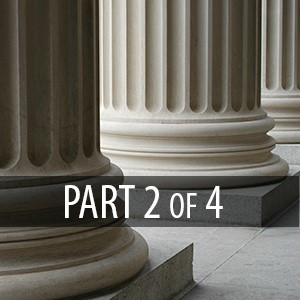)
“Bear in mind that different departments may all need access to the same information. Creating a taxonomy that categorizes information by document type and allows you to include metadata, or index information, can be invaluable in simplifying retrieval.”
In Part 1 of this series, Taking Inventory, we encouraged you to examine the status quo of your current content management strategy—both within departments and throughout your agency. We advised you to pay close attention to opportunities for improvement, and to your compliance initiatives. Additionally, we offered some recommendations for moving ahead with your transition to ECM having to do with research, process analysis, identifying a project champion, and addressing staff resistance. In this part of the series, we’ll offer best practices for going paperless that will help your agency’s technology implementation move ahead smoothly.
To be truly efficient, government agencies must take advantage of technologies associated with imaging and electronic document management—more commonly known as an enterprise content management (ECM) system. These technologies include efficient capture, management, storage, delivery, and preservation of your information. In this installment, we’ll look at the components of the technology that are involved in the initial progression toward paperless processing—those that are associated with electronic capture, storage, and retrieval. In Part 3, we’ll explore advanced applications of the technology, such as automation, integration, and electronic forms, that can help you better serve customers and, at the same time, minimize risk, improve turnaround, and optimize efficiency, both within departments and throughout your agency.
1. Capture: Getting documents into the system
Simply photocopying your paper documents and storing them electronically is an anachronism in today’s world. You need to evolve from the storage mindset and think about how you can not only manage—but effectively leverage—documents associated with administration, project management, contracts, applications, grants, personnel records, finance, and other processes. A high performance ECM system offers a number of capture options. It can also integrate seamlessly with software that offers advanced capture. Consider the following capture strategies as you look for ways to improve efficiency and minimize errors throughout your agency:
- Intelligent capture. Intelligent capture, optical character recognition (OCR), intelligent character recognition (ICR), optical mark recognition (OMR), automatic document classification, and bar coding software can expedite and automate the capture process.
- Distributed or remote capture. For some agencies, centralized capture is the most efficient way of getting information into their systems. In contrast, employees who work remotely may benefit from the ability to capture incoming data at their respective locations. This allows them to expedite processing by using mobile devices as points of entry for critical business information.
- Capturing non-active records. Federal, state and municipal agencies are often required to keep certain records well beyond the active point of their lifecycles. If you have archived paper records, you may find it helpful to determine a cut-off point for which documents should be imaged. For example, your agency might realize optimal efficiency by imaging only the records from the past 3-5 years into your repository. Take into consideration the storage costs associated with paper records (and fireproof file cabinets), as well as the need to mitigate risk—especially if the region you serve is prone to natural disaster such as flooding, fires, or earthquakes. If you have inactive electronic records that you need to keep, consider migrating them via hierarchical storage management (HSM) from expensive fast storage to a more cost-effective, long-term storage alternative. (We will discuss records management in greater depth in the fourth installment of this series.)
As you consider capture strategies, be sure to give ample consideration to the indexing of your information so that it can be easily found. Bear in mind that different departments may all need access to the same information. Creating a taxonomy that categorizes information by document type and allows you to include metadata, or index information, can be invaluable in simplifying retrieval.
2. Indexing: Enabling easy retrieval
Your indexing strategy should ensure that the information that is necessary to process work can be retrieved quickly and easily by any authorized users who need access to that information. To be successful, you should:
- Conduct a detailed document inventory. Identify the types of documents (Word documents, forms, email messages, images, etc.) that flow through your agency. As part of your inventory, determine whether data is being re-entered into multiple systems that do not communicate with each other.
- Group documents according to your specific business needs. Some documents can be grouped according to the departments that process them. Others can be grouped according to the process with which they are associated (billing, for example). Take into consideration other departments that may need access to those documents, or to the data contained within those documents. Involve your IT staff as well as other subject matter experts to determine the business value of each document.
- As you come up with an indexing strategy, address common search needs. Most organizations find it useful to categorize documents according to only what is needed to find the document, such as the document type and a unique ID number (for example, a customer ID number).
- Do not under-index, but do not over-index. By linking to your business systems—such as your legacy, ERP, and other administrative systems—with a unique policyholder or account number, you avoid having to enter data in two separate systems. When certain information changes, it only has to be updated in one system—your system of record. This helps to ensure accuracy, and at the same time, helps you to find the information that you need.
- Think beyond single departments and take into consideration the needs of your entire agency. Make sure that your plan meets common needs, but also offers departments the flexibility to index additional data that is unique to their areas.
- Think about the document lifecycle from the beginning. If your ECM system has seamless records management capabilities, every indexed document in your repository will be considered a record. You can configure preservation/destruction schedules from the outset, and remove the potential for human error associated with records retention and disposition.
3. Full Text search
A robust indexing strategy ensures that finding documents is simple when you know the name, account number, or other indexing value associated with a document for which you are searching. However, there may be times when you need to find information that is not indexed.
For these situations, consider an ECM system that offers a full-featured text search engine. With full text search capabilities, you can query the repository for certain words and phrases (similar to a Google-type search) in virtually any document format such as PDF, TIFF, HTML, and JPEG. The system will locate structured and unstructured data contained in files and other documents — and offer keyword and full-text search capabilities to return exactly the results you want.
The next steps
Once you have implemented electronic storage and efficient retrieval, you can find your information with ease. Documents are no longer lost, unnecessarily duplicated, or misplaced. What you have at this point is a digital filing cabinet. Essentially, you have duplicated your paper processes electronically. So now you have a choice: Do you sit back and bask in the glory of your newfound efficiencies? Or do you keep moving forward to discover exactly what sorts of process enhancements your ECM system is capable of providing? Check out Part 3 of this series, Going Beyond Paperless. This is where the fun really begins.
- Article: A Guide for Municipal and State Agencies (Part 1)
- Article: A Guide for Municipal and State Agencies (Part 2)
- Article: A Guide for Municipal and State Agencies (Part 3)
- Article: A Guide for Municipal and State Agencies (Part 4)
